On my downloads pages, most of the downloads are now from 4shared, a free file-hosting site. I switched last year from Google Docs because there were too many people having too many problems with Google Docs. However, 4shared is not without its foibles.
Here’s a quick step-by-step to using the site.
When you click on the link from my printables page, you will reach a page at 4shared that looks like this:
Click the big, blue DOWNLOAD NOW button:
This takes you to the obnoxious “wait time” page to remind you that you could bypass the wait and download immediately if you’re the instant-gratification and spending-money type. Do not click anywhere… just wait!
You should see it counting down from 20 seconds. If it’s not ticking down, something’s wrong. Switch windows and go play Spider Solitaire, like I do! After 20 seconds, here’s what you should see:
Click the DOWNLOAD FILE NOW link:
Depending on your computer, you’ll see something like this box popping up, asking you where you’d like to save the downloaded file. Pick a place, any place – just remember where you put it!
After that, you should be able to double-click to see the document in the image-viewing program of your choice…
Hope this helps! Here are handy links to ALL my printables:
- General Studies – including science, art and music resources in Hebrew and English, Ambleside, composer and artist resources and more.
- Limudei Kodesh (Jewish Studies) including weekly parsha and holiday resources.
- Miscellaneous Homeschool Printables – a few non-curricular “extras.”


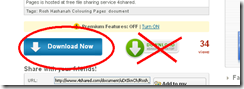




I definitely laugh at the countdown page... Used to be we'd have to get you to fax us the thing, or mail us a copy, or meet us at the copy shop to give us one. Now we just have to wait 20 seconds, and that's supposed to be a hardship?
ReplyDelete(on a side note, when did I become one of those cantankerous old people? "when I was your age...")
I always laugh at that too. If you can't wait 20 seconds click here and you can pay to get it faster...
ReplyDeleteI mean, who can't wait 20 seconds when it's free?
sweetcrunchyjewy does have a great point, and I remember those days too.